Hacks in Document and Presentation preparation
1. INSERT EQUATION IN PRESENTATION:
At times we need to insert Mathematical formulae in presentations (Powerpoint or Keynote), and both Powerpoint and Keynote allow this by default. But, for guys, who are much comfortable with latex, then a simple and time-saving way is to copy the latex equation in LaTeXiT utility. Another advantage with this is that you can open the past file for editing at any time with this utility. Two simple steps required are:
- Copy latex equation or write at first-hand in the lower window of the utility
- Save output as pdf or image file. Note you can change the default font size of text in the same utility. Also, additional packages can be added in preamble through menu as LateX- > Show preamble
Here, is the screenshot of LaTeXiT utility
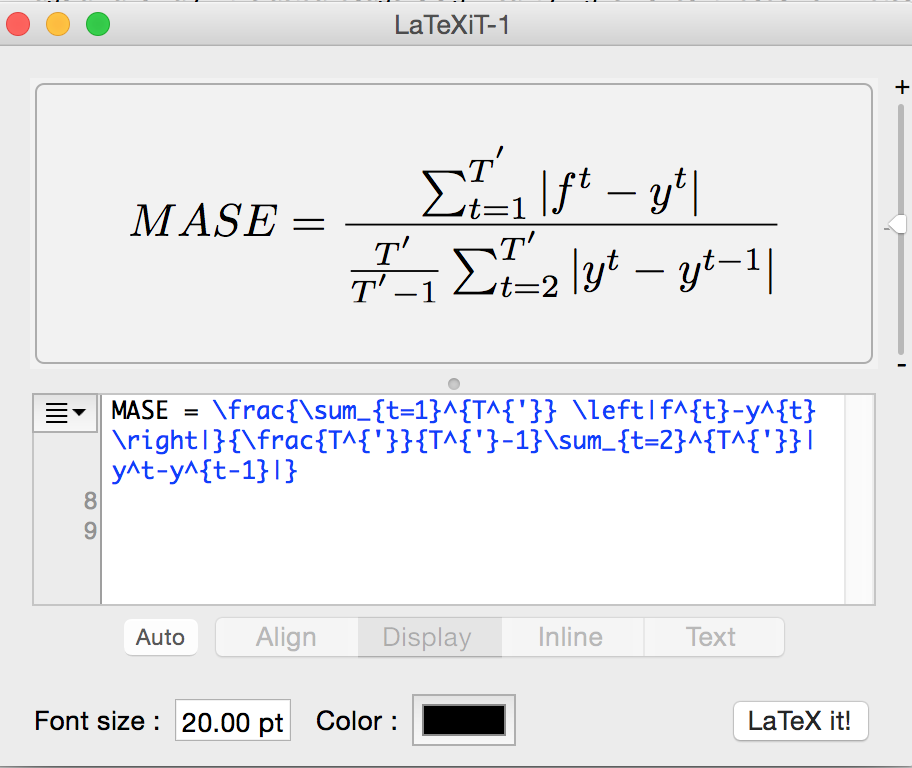
2. INSERT EDITED PDF IMAGE IN LATEX DOCUMENT:
Please find the detailed steps at this page of the blog.